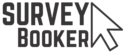Surveying software is here now, not a thing of the future
Before we get started, we need to first understand that the surveying profession covers many verticals from residential to commercial as well as land, auctions and more. Across these different surveying disciplines are varying tasks that must be carried out which means there are a range of software tools that are available to help surveying firms optimise processes and achieve better results. We’re going to take a look at the surveying software that covers all these different surveying disciplines so you can decide what surveying software is right for your business, no matter what type of surveying work you provide.
There are a range of functions where software might be helpful to your surveying practice. There are four key surveying software categories we have identified that may help your business:
- Customer and business management software
- On-site data capture
- Project development software
- Analysis software
Depending on the work you do and the volumes you handle, some surveying software will provide you with a lot of value, whereas other tasks may remain simpler to handle manually. This will vary considerably between businesses as each practice is completely different in its offerings, needs and requirements.
When should you consider surveying software?
As a surveyor or as an office-based team member, there are some tasks you carry out that add real value to customers and your business. However, many tasks are repetitive and mundane. These tasks steal your time and reduce the amount of value you can add each week. Software can help to automate and manage repetitive and mundane tasks so you can focus on valuable tasks. Time-saving means more time for customers and fee-earning work. If you’re losing time to admin and repetitive tasks, it’s time to consider how software can free your time up for the tasks where you add value.
Customer and business management software
This type of software is used as the foundation for your surveying business. It isn’t directly linked to the actual surveying work on the property you are doing but helps you to operate effectively and efficiently so you can spend more time on surveys and adding value for customers. When you are spending time managing all of the basic operational tasks that allow your business to function, you’re distracted from the tasks that your business actually exists to carry out. Take a look below at the types of software you can implement to help you focus on the important tasks in your business.
CRM / Booking
This type of software is used to improve your customer management and sales process.
Accounting
This type of software is used to manage your company accounts, file VAT returns and understand your company's position.
E-signatures
This type of software is used to aid compliance and improve the customer experience of signing terms.
Email and SMS
This type of software supports you with customer communication and keeping people in the loop.
Customer Relationship Management (CRM) and Booking Software
If you aren’t using a CRM system and you’re operating from spreadsheets and email inboxes, you are at a disadvantage to competitors and at a higher risk of human error.
As you get busier, manually updating spreadsheets can slip. Finding customer requests, emails, agreements and more can become very tricky among different email threads and when you’re in a rush to get other things done. It’s also easy to send a report out having missed a request or having not realised terms or payment haven’t come back.
As you grow, keeping processes consistent and understanding who has done what and when can become much harder particularly when someone is on annual leave, or out of the office. This makes it trickier to keep customers happy.
A CRM helps you to manage customers and new enquiries much more effectively and consistently so you can convert more business and provide a great customer experience throughout every single job whilst analysing where you can perform better.
You can use specialist systems such as Survey Booker that are set up to provide what you need. Alternatively, you can try a self-build. However, these commonly face issues as they are as good as your budget and your ability to map out what your requirements are. It’s only when you start using it that you’ll realise there are lots of scenarios that you didn’t consider and then you have to invest further. Specialist systems will have planned for this and will manage ongoing updates so you can focus on running your business and not running a development project.
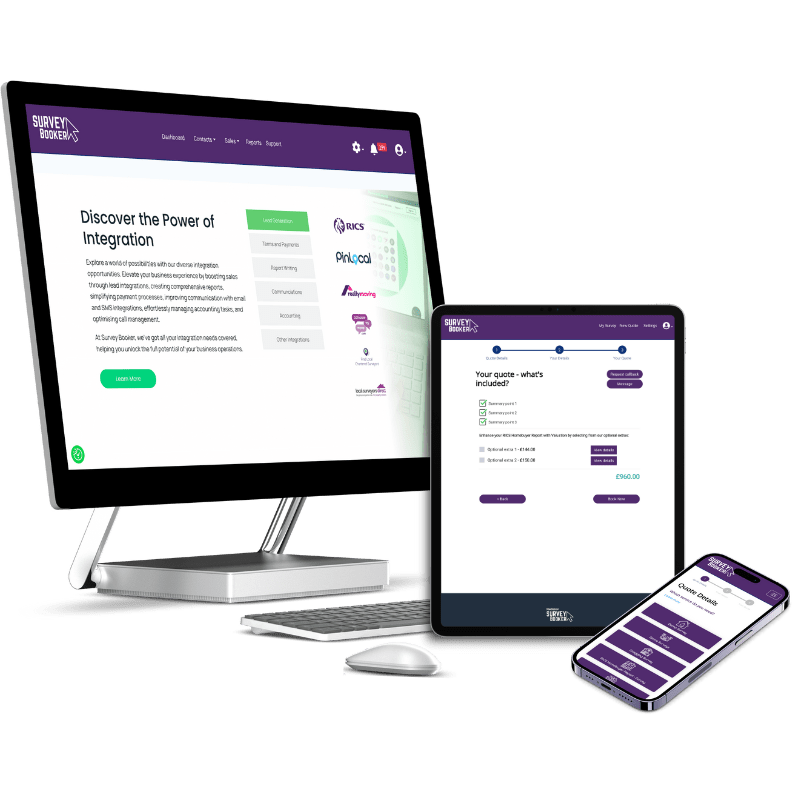

Accounting software
How quickly can you understand your weekly, monthly or annual profitability?
Do you know what are the biggest costs in your business so you can see which outgoings are investments in your business and which are a drain that could be removed?
Can you submit VAT returns in a few clicks or do you need to manually calculate this each quarter?
Accounting software helps you to know how you’re performing so you can more easily identify opportunities and weaknesses but also remove the time drain around invoicing, accounting and submitting returns to HMRC.
E-Signature software
Agreeing to your terms of service shouldn’t add friction to the process of instructing you. Each touch point should be as effortless as possible. The more difficult, the easier it is for a customer to put things off and go elsewhere.
E-signatures make it easier for customers to sign. Your e-signature software should also integrate with your CRM system so all the key data can be filled in automatically (saving you time) and it logs to your customer job record automatically on completion. When creating and sending terms is automated, you can focus on speaking with new customers instead of trying to manage others.
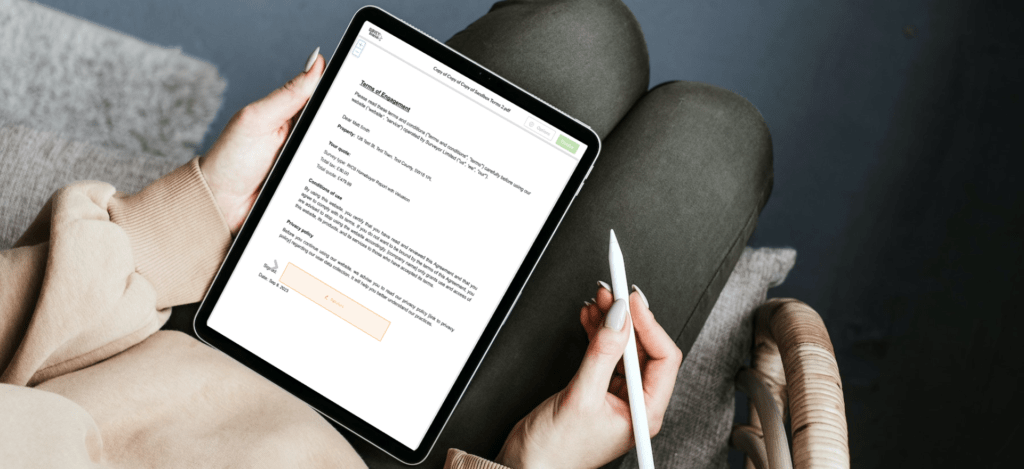
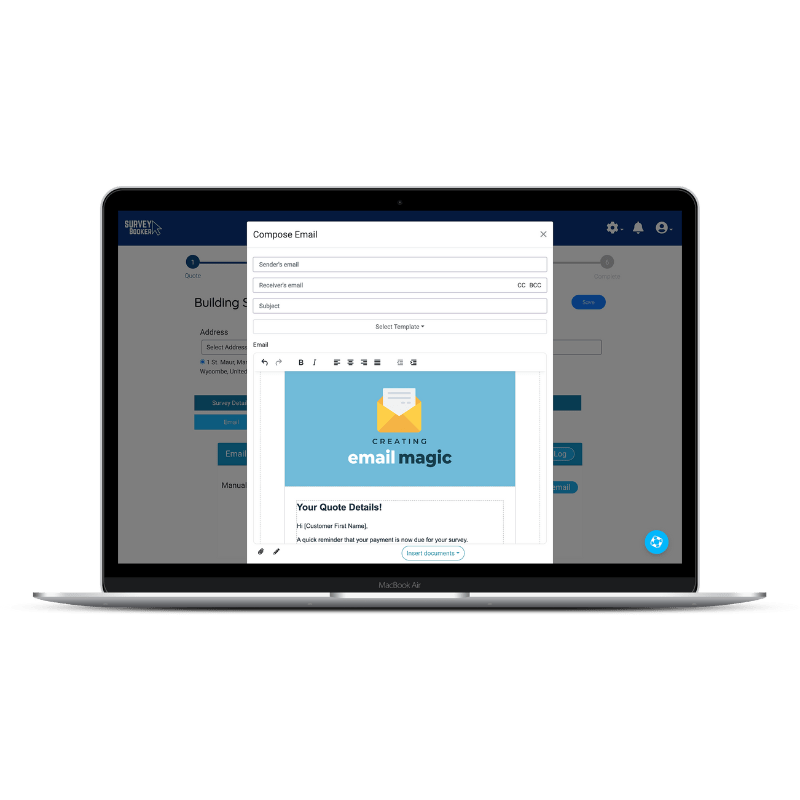
Email and SMS Software
We all know basic emails that you can send from your phone. But not all email software is the same. Who you choose to use is important. Mainstream providers like Office 365 and Gmail connect with most platforms which means you can easily automate processes if you use those providers. They are also on top of their game on security.
Less well-known providers might offer a slightly cheaper rate, but this is quickly lost as a benefit when your emails are stuck as a standalone system.
Beyond basic emails, there are bulk email systems like SendGrid and MailChimp to help you create stylised emails and campaigns. These are great for running campaigns that simply can’t be done on standard email providers due to rate-limiting rules.
CRMs can also provide automated email and SMS workflows that ensure updates are sent automatically, branded and customised for each job from your own domain.
On-site data capture
On-site surveying software can be used to handle data capture during a property inspection. There are various benefits this offers but they include:
- Time-saving (a typical reason for most software)
- Accuracy – often software can provide more accurate readings
- Collaboration – the data is often stored in a way you can collaborate on reports
- Analysis – the data format will enable analysis and comparisons across multiple jobs helping to provide larger insights.
How you capture data can improve how much time you can spend working on your report instead of just processing information, how many jobs you can carry out per week and the quality of the final report you provide. A better report means you can justify higher fees.
Cameras
Cameras can be used for basic evidence as well as to enhance the quality of your reports.
Report writing software
This type of software is used to efficiently collect data, write consistent quality reports and analyse data.
Lidar / 3D Scans
This software is used to understand the condition of a building at a given point in time.
Drones
Drones provide access to visuals that would otherwise not be possible to achieve.
Cameras
At the very basic level, a camera is much better at evidencing what you have seen versus making sketches (like they still have to do in court!). And of course, a picture speaks a thousand words making it very easy to show a client what you are referring to. A report without photos in today’s world is not a report providing a great customer experience.
There are many benefits to using the right camera. Firstly, a photo will commonly include a date and timestamp of when the photo was taken along with GPS data depending on the device used. This offers great evidence of proving what you saw, and where, on a given day.
High-quality cameras will also enable you to zoom in and see details you may not have seen from the ground. A phone or tablet will now produce very good images and videos for you.
We won’t suggest which camera to use as it’s hard to keep up with the latest hardware releases. However, compatibility of devices linking together can be a big time saver. For example, an iPhone can quickly and effortlessly AirDrop files from your phone to another Apple device. This makes moving images between devices really quick, secure and easy without needing cables or the internet.


Report writing software
A must these days to write good reports. The obvious benefits are consistency of the final report regardless of your firm size but what other benefits are available?
Efficient data capture – report writing apps on tablets allow you to capture the timestamped photos we mentioned above as you move around the property removing all the hassle of uploading photos from cameras and then adding them into the right part of a report. Site notes can be easily added to the relevant part of each report instead of having to write paper notes which you could lose. Learn more here about the risks and benefits of different types of data storage.
Transcription – instead of dictating into a recorder and transcribing it, just speak directly into the app and the information you wanted to note is already input. Multiple steps cut out.
Efficient report production – you can be writing as you move around a property but, of course, you can also do this later when back in the office. Once all the sections are filled in you can easily publish a report that fits your template ensuring you have consistent standards every time.
Easy production of site notes – in the same way you can produce a customer report, you can quickly produce a document that evidences all your site notes ready for audits.
Integrations – good report writing software can integrate with other systems you use such as your CRM provider. This means jobs are already set up with all the data you need without any data entry and manual effort. Simply log in and start your report. Similarly, submit reports to customers in a click without the hassle of exporting and emailing manually. Integrations also remove GDPR risks of sending a report to the wrong customer by linking jobs automatically and removing the risk of human error.
Survey Booker links in with the leading report-writing software providers to help you effortlessly set up reports ready for starting on-site and for sending straight out to customers. Check out our integrations here.
Lidar / 3D Building Scans
What is Lidar? Lidar is an acronym for “light detection and ranging” or “laser imaging, detection, and ranging”. It is a method for determining ranges by targeting an object or a surface with a laser and measuring the time for the reflected light to return to the receiver.
This enables you to produce 3D models. The benefit of 3D building scans is that you can provide the building to your customers in a way they can manipulate and move around. Notes can be added and photos that help to show how different issues you are discussing interrelate.
Models can also more visually show changes in a building over time vs standard photos.
Data can be extracted which allows you to analyse a building at any time for construction costs, maintenance budgets, running costs and much more.
New apps offer more basic ways of producing 3D scans for properties. Take a look at apps like SiteScape if you want to offer scans as part of your final report.


Drones
Camera poles were the original way to take aerial photos. However, drones are now far more commonplace and offer a much better level of access.
Drones can offer both marketing options by collecting lovely videos of the work you do but also help you to provide a view of the property your client would likely never have seen. Images from drones will also provide better context as to where you have found an issue. The other benefit of using a drone is that it can capture images from places you simply cannot access via any other method providing both you and your customer greater insights. Paired with apps like SiteScape you can generate a 3D model of the roof too.
There are limitations as to when and where you can fly drones and you should check what licence you need before getting started.
Project development software
Project development software is designed to help surveyors and other property professionals manage a building project efficiently. This ranges from designing a new building or modification to an existing building, all the way through to project sign-off. With different stakeholders involved in the process, project development software helps everyone to be on the same page at all times and to see where delays might be coming in.
Different software can help at different stages of the process to improve decision-making, efficiency and the quality of the final result.
Building Information Modelling
Software used throughout the lifecycle of a building enabling multiple stakeholders to effectively manage it.
Virtual reality
Software that can be used for building concepts to marketing and beyond.
Augmented reality
This type of software can support teams during the construction and maintenance of a property.
CAD / BIM / Revit
Computer-Aided Design (CAD) and Building Information Modelling (BIM) are two popular tools in the early stages of a new project.
BIM enables multiple stakeholders to work together on one 3D model from architects to quantity surveyors to construction teams. We have moved from blueprints to computer-aided design to the new standard of BIM models.
The key to BIM is the information part. This data is extremely useful in determining costs, loads and more. There are different levels of BIM with the more advanced levels providing detailed information about scheduling, cost, & sustainability information about a building. This helps teams manage the full lifecycle of a building much more effectively. Learn more about BIM here.
Revit is a type of modelling software used within BIM.


Virtual reality (VR)
We’ve all heard about virtual reality and you’ll be forgiven for thinking it’s just for gamers. However, VR has several uses in the property industry to help you provide better services.
Once a model of a building has been created to aid in the design and build process, it can be used in the VR process for helping to market a new property. CGI images are one thing but immersive VR helps to bring a property, the sense of space and the finish to life. Most people cannot picture plans and materials accurately.
Virtual reality software is also great for quickly demonstrating changes to layouts, materials, lighting and more to help bring ideas to life.
A less considered benefit is training. It’s not always easy for trainee surveyors to go out on-site and experience lots of different issues and property types. A VR model enables them to walk around a virtual property finding and learning about different types of issues and different construction types. Training courses can be set up inside them to display information, tasks, videos and more.
Augmented reality (AR)
Augmented reality is a bit different to virtual reality. Rather than being locked away in a separate world entirely via a headset, users of AR can still see and interact with the real world. This offers various benefits.
Firstly, teams can meet around a model and interact to examine different areas together. This makes reviewing models much more interactive and collaborative than being in separate headsets with Avatars.
On-site, it allows anyone to walk around and see the information they need. For example, during construction, a worker can see exactly where a wall should be placed, which way a door needs to swing, the type of bolts that are needed etc. This is much more effective than ensuring teams have the latest paper plans on them.
Once a building is complete, maintenance teams can easily see where pipes and cables are hidden in the wall by allowing AR to overlay the plans onto the walls and floors making it much faster to repair or add to existing systems. Xerox already use this technology to help their technicians service their different printers.
Of course, this does require models to be kept up to date for it to be beneficial.

Analysis software for surveying businesses
Throughout this article, we’ve discussed different types of software and the data it can capture. Data is great but one of the biggest challenges in today’s world is analysing the vast quantities of data we can now collect. Collecting data may previously have been difficult, but it’s only worth storing it if useful insights can be generated from it. What type of software can we use to derive insights?
Management Reporting and Analytics
At the very basic level, if you can export your data to a spreadsheet you can run reports in Excel to derive insights. This is good provided you have data in the right format and it can be exported in a useful way. If you’re operating without using software, chances are your data is in inconsistent formats making analysis difficult.
A CRM will provide reporting pages enabling you to run your reports and see how you are performing. Generating the statistics is quick enabling you to delve into the reasons behind it faster. More time on detailed analysis means you can make informed decisions on the changes you want to make.
There are also systems like Microsoft PowerBI. Analysis systems like this enable you to pull data from your different surveying software into one central hub where you can then run reports and create dashboards to generate the insights you need. This can be run at any time to generate scheduled or real-time statistics.
Data silos are one of the challenges where key information is stored in different systems and is one of the biggest challenges faced by enterprise firms.
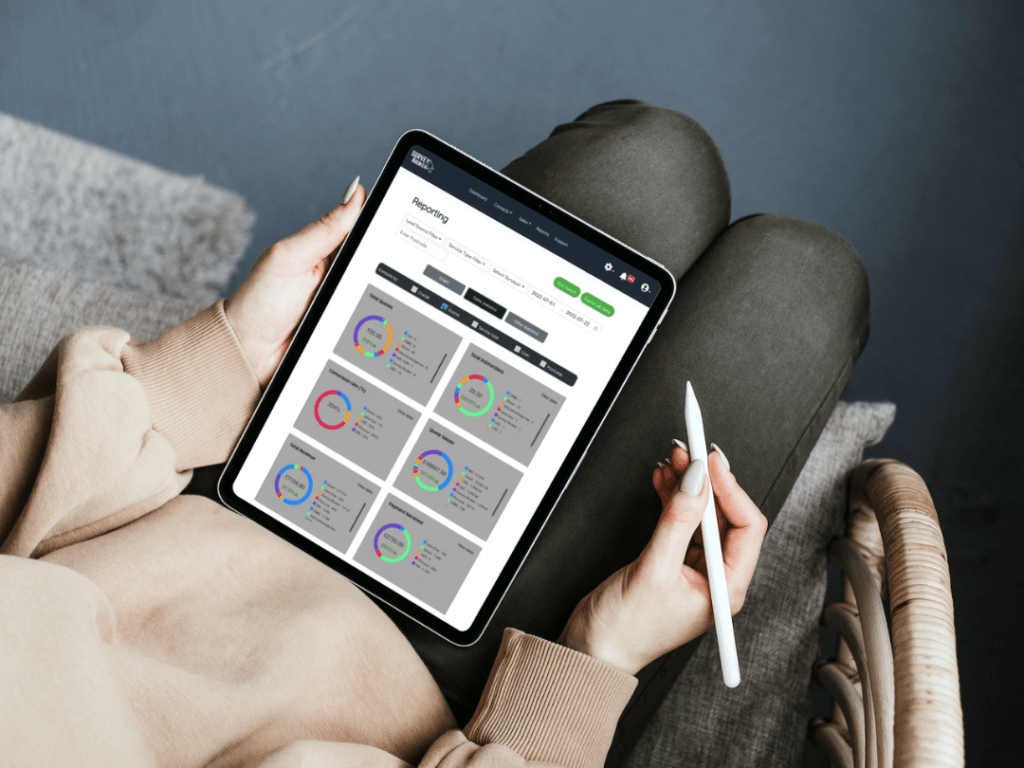
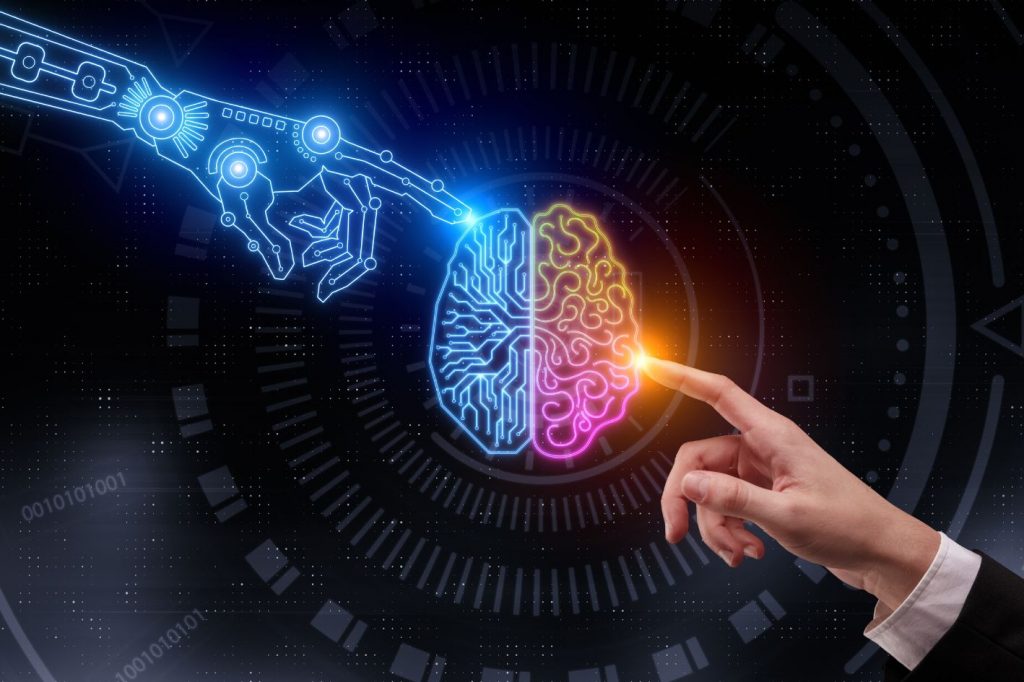
Artificial Intelligence (AI)
Artificial intelligence is a term you hear a lot. You’ll be forgiven for thinking it is only used for writing a blog post. Whilst it is currently a very good language prediction model, it can be used to analyse large data sets to generate insights. This is particularly helpful where data is in different formats and more qualitative where AI models can ‘understand’ the different data to provide common themes.
It’s also great for looking at quantitative data, maps and models to generate insights for buildings. We discuss this more in our podcast episode on AI in surveying.
AI can be used to analyse a vast number of buildings in days instead of years so properties can be identified for further investigation and opportunities meaning changes can be implemented faster and more effectively than manual report generation. This allows you as a surveyor to spend more time on adding value through analysis and inspection instead of generating reports in the first place.
Conclusion
There is a whole host of surveying software designed to help you with the different tasks you need to manage within your surveying practice. Some tasks aren’t worth automating for your business. They may benefit from being manual simply because you don’t do it enough to derive benefits from automating. However, there will be some tasks you repeat a lot or that take up a lot of your time. Here you should consider using software so you can focus on where you add value to your business instead of tasks that distract from this.
When choosing a provider, look at who will work best for you in the long term and understand what issues you are trying to solve. It’s easy to choose software that will help you right now without considering what you’ll need in the future. It’s harder to change providers later because you need to learn new systems and processes as well as move your data. Therefore, it’s better to choose a system that will work for you now and have the capacity to scale with you.
Once you have chosen a software provider, you need to invest time in learning how to use it. Software can help you achieve much more but only if you plan in time to understand what it can do for you. It’s like buying a car. You can sit in the driver’s seat but if you don’t learn how to drive, the car won’t go anywhere. Once you get your licence, the world is your oyster. Software is the same. You can sign up for software, but if you don’t learn to drive it, it can’t take your business where you want it to go. To learn more about how Survey Booker can help your surveying business, book a demo or initial call today.