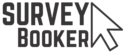Remove stresses and optimise your business with a surveying CRM
As a small surveying business, a typical way of managing your sales and ongoing survey management may look something like:
- Replying to an email and tagging it with a different coloured flag to show its status
- Adding bookings to a spreadsheet and keeping it up to date
- Sending out documents and remembering to follow up on signed terms and payments
- Setting up a folder to store documents
- Keeping your email tags and spreadsheets up to date
This works well… until it doesn’t. There are a number of issues that arise from this way of working that aren’t apparent whilst things are going well.
- You lose track of older leads that weren’t ready to go ahead immediately resulting in lost sales
- You waste time on repetitive manual tasks
- You miss opportunities to provide a more streamlined service (e.g. delays sending out terms and invoices until you get back to the office) which can result in customers being persuaded to go elsewhere
- You spend time searching through emails to double-check what the customer wanted you to report on when out on-site or when trying to write a report
- Waking up at night remembering something you need to do or send
- Dreading audits and getting together all the information you need to show compliance
To overcome this many surveying firms, from individuals to enterprises, are implementing a CRM to help provide more effective outcomes for both themselves and their customers.
What does a CRM do?
A customer relationship management system (CRM), is designed to manage your relationship with each of your customers by storing, organising, and updating all of this valuable information in one centralised location. Depending on the CRM it can also help you manage survey bookings through to completion for a seamless and easy experience all around. A surveying CRM makes it easy for you to view and access information about every lead, customer and job at any time, from any device and from wherever you are.
- View a history of enquiries made by each customer
- View previous jobs or quotes provided for each property
- View all job details (customer, job type, requests, access details and more)
- View notes for customer requests
- View the status of terms documents, and payments
- View reports submitted easily on the go if a customer calls you with questions
- Manage sales and surveys across your team
Unlike a spreadsheet, a CRM is designed to make data readily available to you, wherever you are. By having all of this information at your fingertips, you can more easily manage relationships with each of your customers. Set up correctly, it can also be accessed by team members, whether office based or out in the field, meaning everyone is on the same page about every customer.


Benefits of a CRM
There are many benefits of a CRM over manual processes. These range from improvements to your customer experience and operations to compliance. Comparing a CRM to a spreadsheet is like asking what an email can do that a posted letter can’t.
Get to know your customers
A surveying CRM helps you track where your leads have come from, what type of enquiries you have had, and how customers heard about you. This helps you to easily see where your marketing efforts are most effective and for which locations and job types so you know where to place your marketing efforts. It also makes it easy to get to know your individual customers based on the types of jobs they are requesting from you.
Save time on repetitive tasks
Repetitive manual tasks create two problems – firstly, they take time away from revenue-generating activities and secondly, manual data entry has a higher chance of introducing human errors. Processes like generating terms documents, and invoices, requesting payments and following up on outstanding information can be automated. This automatically transfers data between systems and creates records so that you know each system is correct. This saves you time to focus on writing better reports or actually speaking with your customers. You can’t speak to customers whilst you are processing admin!
Avoid generic marketing
CRMs can help you to automate data from the CRM into marketing software like MailChimp. During this process, customers can be automatically segmented into different mail campaigns based on the type of job they had. This means you can easily send out emails to previous customers with content related to the service provided. For example, you can add customers who had a Help to Buy valuation to a Help to Buy mail campaign that follows up in 2-3 months to ask if they need a desktop extension. You can add a customer who had a Building Survey report to a different mailing list about referring a friend to receive a voucher or with maintenance tips for their property to ensure they get a good survey when they sell. This means each customer gets follow-up content related to the job they had instead of something generic they’ll likely want to unsubscribe from.
No more clunky communication
It’s important that you can see all communication with a customer. This means if someone is on holiday, emails aren’t stuck in their inbox until they get back and you can more easily respond to customer queries. You can easily see who has sent what information to a customer so you don’t duplicate messages which can be frustrating and look like you don’t know what is happening.
Grant access to entire teams
Information is only useful if your team can access it. Provide access to team members to the leads and jobs they need to work on so that they have all the information they need at their fingertips from customer requests, to tasks that need carrying out. No need to manually copy and paste the information to them – they can just view it with a click along with any changes that get made.
Provide better reports
When your teams have access to notes about the jobs they are working on, nothing gets missed. Instead of relying on copying and pasting every customer request from emails and notes into calendar events, let your team members view a job record that has everything on it. They can then leave their own notes to confirm everything has been done and included in the final report. Making it easy to access notes when on-site or writing up a report is key to providing the best outcome for customers.
Understand how your business is performing
Data is key to the success of most companies. That data is only useful when you can generate insights from it. How quickly can you find out how many leads you’ve had from different sources, which has the highest conversion rate but also the best average fee, which locations are performing best and which job types? Do you know which team members are completing their jobs on time? Once you know how you are performing you can review what’s working well and what could do with some adjustments.
Data is available when and where you need it
A surveying CRM is cloud-based. This means you can access your data from anywhere on any device. If you receive a customer query when you are out and about, you cannot respond if that data is printed out or stuck on a laptop or hard drive. Locally stored documents and information also can’t be worked on by multiple team members making it very hard for teams to work collaboratively or remotely.
Don’t dread audits
Audits are only stressful when you know your systems don’t give you the information you need easily. When data is stored across multiple locations (email folders, spreadsheets, document storage, report writing software etc), providing the data you need for audits is difficult. A CRM enables you to collate data for every lead and every job so that you can easily provide the information you need for any job at the click of a button.
Survey Booker is a CRM and survey management tool
Survey Booker helps you move from sales management into survey management providing you one simple place to manage everything from whilst providing a seamless experience for your customers. There are three key things a CRM and survey management tool should provide:
Grow sales – by offering an easy way of enquiring, keeping customers in the loop and being free to speak with customers, your sales will grow.
Save time – remove admin by automating non-revenue generating activities so you can focus on customers.
Compliance – audits shouldn’t be something you dread. With the right system in place, you will always be audit-ready. Survey Booker helps you to create an audit-ready job page by logging notes, correspondence, signed terms and completed reports.
Improved customer experience – the key to consistently great reviews is a consistent process. That means providing every customer with the same experience and your team being able to track every job easily. A CRM and survey management system helps you do just that so every customer is kept up to date at every stage.


How to implement your CRM
A CRM is a fantastic tool to help you streamline your business and ensure you sleep easily at night as well as making life much simpler for your team.
However, to successfully implement a CRM system and achieve the most value from it you need to take the time to plan your implementation. Review how you currently operate and what benefits you are looking to achieve.
We have produced a full guide on how to successfully implement your new CRM: Top Tips for Successful Surveying CRM Implementation
Conclusion
You might say if it ain’t broke don’t fix it. However, there are other factors at play that may affect your business. As competitors streamline their processes with a CRM, they can focus their time on improving their service further and being able to speak to new leads more quickly. The faster and more effective they are, the harder it becomes to compete. You also want your business to be as streamlined as possible. There are often talks about whether or not a recession is coming. A CRM will help you to recession-proof your business.
A CRM can help you refine your processes and provide more structure. Structure means you can achieve your goals more easily. Whether that’s having a better work-life balance or growing your team. It will help you save time and make more money and if you want, it will help you build a scalable business that can help you delight your customers.
Implementing a CRM is part of developing a customer-led growth strategy. It’s the difference between just working in your business and being able to work on your business.