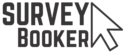It’s a journey, not a sprint
You’ve got the keys to the car (or the login to your account) and you’re excited to get going and transform your business. But just like you took time to learn to drive before you started planning road trips, you have to plan in time to get to know how your new CRM works so you can mould it to suit your processes and requirements. It’s important you take time to get familiar with the core elements before getting carried away with extra features.
It is also equally important to allow time for new processes to bed in and to allow the changes to become familiar and second nature. Again, just like driving a car. It requires more thought to begin with until you do it on autopilot. Rome wasn’t built in a day!
Fail to prepare, prepare to fail.
Below we outline the top tips we have for planning and achieving a successful rollout of your surveying CRM, whether you are an individual or an enterprise. A CRM is very different to an excel spreadsheet or a simple database. There will be a lot of new options available to you and these take time to become familiar with before you can harness all of the benefits.
After all, a car is only useful if you know how to turn it on and drive it. If you just sit in the driver’s seat and hope the rest will happen you’re unlikely to end up where you want to be.
Engage early
Only you know the full ins and outs of your surveying business. It’s important you engage with your CRM early to set it up in a way that best suits your needs. The best surveying CRM platform for your business is the one that most closely reflects your business processes and culture. Engage with the software early to ensure you are set up for success from understanding the flow in which you’ll use it to the content added in automated communication.
Make sure all the primary stakeholders and users are involved in the implementation so that you achieve buy-in and ensure your processes reflect your business environment.

If you like transparency across the team, ensure your users are set up to be able to see all jobs and content. If you prefer a more segregated approach, ensure your users can be set up to see only what they need.
Do:
- Spend time reviewing basic guides
- Be patient – the results will come
- Embed the core processes first
- Add the bells and whistles later
Don’t
- Rush implementation
- Expect results without engaging
- Surprise team members

Involve your team and get buy-in
A successful rollout always involves team members. Implementing a CRM is more than just installing and customising a new system and telling your team to make the switch once you are ready. It involves:
- Altering processes
- Changing job duties
- Educating employees
Remember, no one likes change. If you are comfortable in your role, even if you don’t like all of the processes you have to carry out, getting used to something new takes effort and by default, we resist it until we see the benefits. The key at this point is to support your team so they are comfortable using the system and have time available to review any processes they aren’t sure of. Throwing team members in the deep end and hoping they’ll just get to grips with it might work for some, but others will quickly resist the change if they don’t know what to do.
It is important to involve employees and explain how it will help with their pain points. It is also important to consider the threat of a CRM to your employees. Your team just see that automation is removing some of the work that they currently need to do. Is this so you can cut down on staff needed in the business or so you can free them up from admin to speak with more customers? If they don’t know your motivation, there is an incentive to resist the change to protect their job security.
To reduce resistance to change:
- Tell employees about the new CRM system – explain what benefits it will bring, how it will benefit their role, the overall reasons behind it.
- Educate and train your team – provide an onboarding process and documentation. A quick demo and the keys to the kingdom aren’t enough. You need to demonstrate where the benefits are and help your team understand how the system integrates with your processes.
- Test – work through test cases with team members so they can learn to take action without the fear of affecting live data.
- Change management – for larger firms, appoint someone who is responsible for rolling out the implementation, training, follow-ups etc so they can help answer any questions the team have, review adjustments that would help and use feedback to refine your processes.
A successful CRM implementation isn’t an overnight process. With everything that goes into it and all the new habits you’ll need to form, you might even have a period of decreased productivity. That’s expected as team members have to get used to a new way of working. Change management and employee education can help bridge the gap between productivity and adoption more quickly. After not long you’ll start to see the productivity benefits, happy teams and happy customers if you invest time into implementing your CRM correctly.
Do:
- Tell employees about the new CRM system
- Educate and train your team
- Engage with your team following rollout
Don’t
- Expect employees just to get on with it
- Expect benefits without full engagement
Use third-party tools
There is no CRM system can that can offer an all-in-one system accommodating all of your needs. There are lots of separate systems that each specialise in things such as invoicing, e-signatures, calling, report writing and more. These specialist systems are a master of their domain. Of course, they are better connected than operating as completely separate systems.
You won’t know exactly which add-ons or integrations you need right away—so be prepared to add things as your CRM usage evolves. Not all systems need to integrate so take time to adjust which systems integrate and which can operate on their own.
Check out the integrations offered by Survey Booker here. This list is continually increasing enabling you to create an even more connected environment.

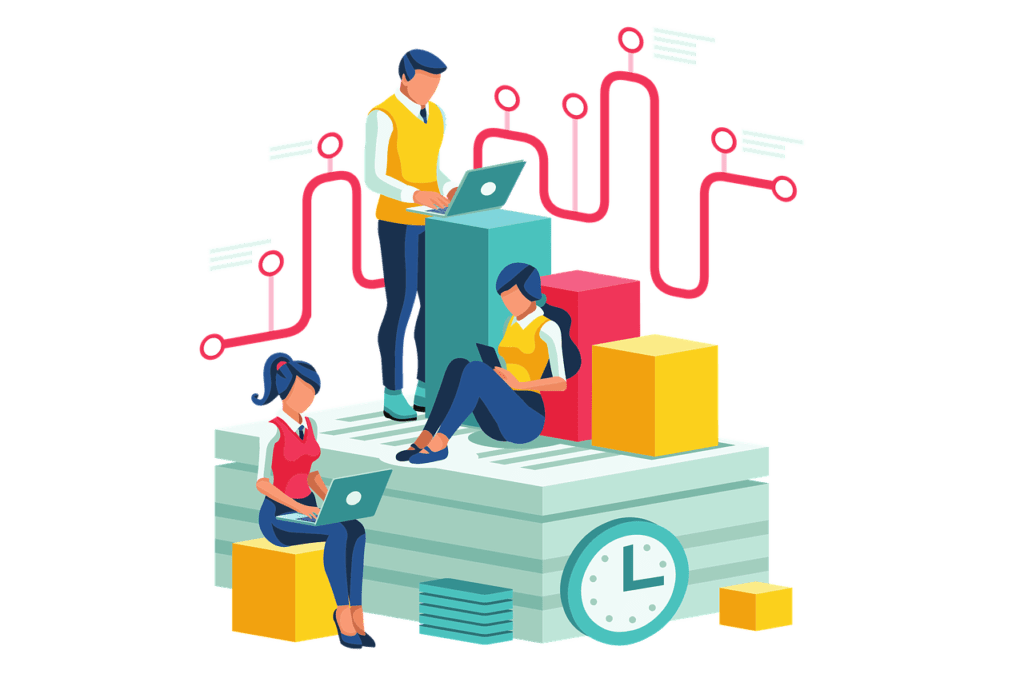
Decide how to get started
There are different ways to get started with your CRM implementation:
DIY – use the available tools such as support guides, YouTube videos and forums. If you have a low number of users and contacts and your requirements are straightforward then you can go down this route.
DIY + Training – use the available guides and book in onboarding / training session with your CRM provider to help provide tailored training support with your teams or get support with set up, data migration and more.
Consultants – if you have very complex workflows and complex team structures it may be wise to involve an experienced consultant to avoid some of the pitfalls that come with increased complexity.
Whichever route you decide to follow, be sure to keep in mind the tips above. Make sure you invest time up front to reap the full benefits of your CRM system.