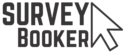Survey Booker versus Invoicing & Payments
Invoicing & payment – the stage where your customer really commits. This can come at any stage in the process. Many surveyors like to collect payment up front to prevent non-payment in the event of a cancellation. Others collect payment later in the process before the report is released. Similarly to terms, this is a process that is labour intensive and takes time out of your day. Equally it is a stage that can cause delays. Let’s explore the options available to you and how Survey Booker can help remove wasted admin time so you can focus on your customers and surveys.
Invoicing and Payment options
You have two main options when creating an invoice. Firstly, you have the option to create an invoice using an excel or word template, exporting it as a pdf, attaching to an email and sending out. Or you have the option to create an invoice in your accounting software, manually adding the customer details and survey information before submitting to your customer.
The latter provides the key benefit that your accounting is kept up to date at the same time making it far easier to prepare VAT returns or annual accounts. Invoices can also be viewed online (with the option to send an attachment). The benefit of no email attachments? Fewer emails lost to the spam folder.
You have two main options for taking payments once a payment request has been made.
- BACS
- Online payment
BACS payments are the cheapest method costing you only your banks transfer charges. However, it can take longer to receive payments this way as it requires more effort from customers to switch between banking apps and emails to enter the right transfer details. This can lead to people putting payments off, and an increase need for you to chase payments up. They also offer customers no safety net other than the knowledge they could follow your complaints procedure.
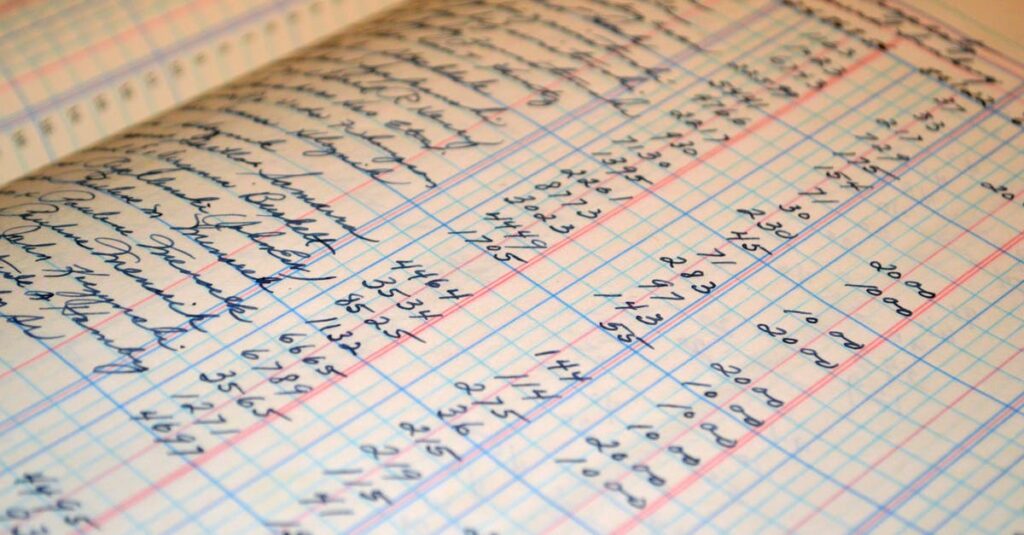
Online card payments allow your customer to pay easily and it offers them some protections should you not provide a report giving them confidence to go ahead. You’re able to prove the customer instructed you via your signed terms meaning card companies can see payments are genuine. You are also automatically alerted to the fact that payments have been received so you can book the appointment in straight away. This helps you to progress surveys more efficiently without the need to manually check your banking transactions. Online payments can also make instructing you feel easier helping to increase sales through customers not walking away making the processing fee more than work worth it. However, depending on how online payment processes are set up they may not be without their issues. Direct links on an invoice are straight forward. If your customer needs to go to your website, enter the payment amount, an invoice reference and other information then there is an increased chance of manual errors and difficulty tracking payments.
Saving time and faster payments with Survey Booker
So, how can Survey Booker make this easier? Let’s take a look…
Survey Booker can be connected with your accounting software via Zapier.com to automatically create an invoice at any point in the survey process. You can also choose whether to automatically submit an invoice or whether you want to review it and send it out manually.
For example, when customers e-sign your terms on Survey Booker we can automatically trigger Zapier to create a customer and invoice in your accounting software (e.g. Quickbooks or Xero) and even set it to automatically send out so your customer has an invoice straight away. It can also be created or sent later in the process once a payment has been received. This means you and your team can focus on dealing with customer enquiries and progressing a survey rather than handling admin tasks.
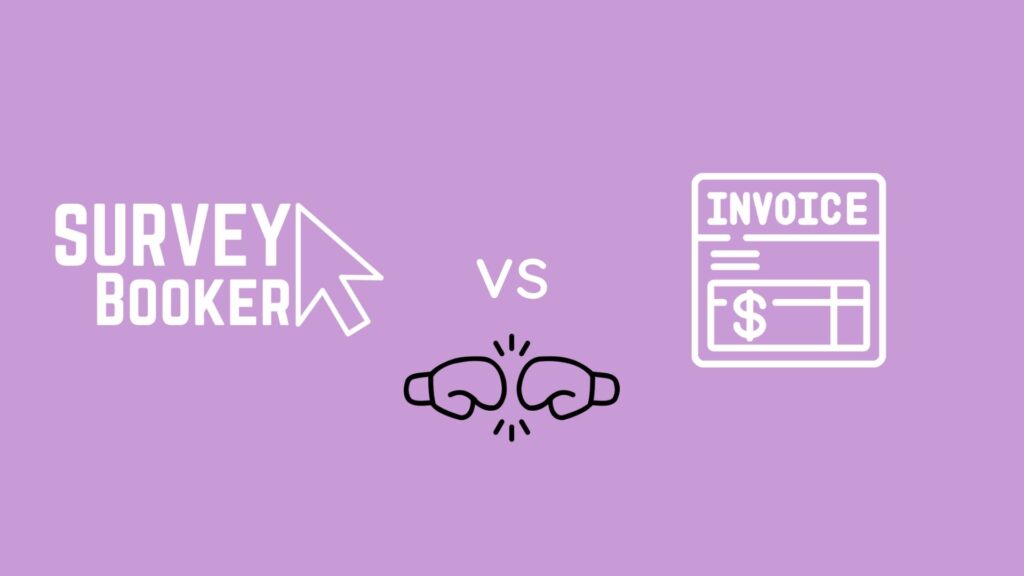
Survey Booker enables you to take online payments via Stripe and Worldpay (we have more payment integrations coming in 2021). When payments are received you automatically receive a notification to let you know the payment has been made. Payment requests can also be emailed to customers in the click of a button if you need to chase a payment up.
Once payments are received, accounting software can again automatically be updated using our built-in triggers.
BACS payments can also be marked as received on the system so you can track which surveys have been paid and which still require payment before a report is submitted.
Instead of focusing on accounting and payments, let Survey Booker do the heavy lifting. You can focus on overseeing it and spending time with your customers.
Work smarter
Survey Booker has been designed to help you work smarter and offer a better customer experience. Speak to the team to find out more about how you can streamline your business processes today.
Check out our blog for other articles on how Survey Booker can help you save time versus your current processes.