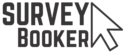Managing instructions and assigning those across teams can be time consuming. Adding inspection dates to diaries, sharing access data and ensuring everyone has full understanding of customer service notes is key to ensuring that bookings run smoothly and reports answer the right questions.
There are ways to improve the efficiency of assigning surveys and ensuring notes and information are transparent across your team.
Assign tasks efficiently
Assigning tasks and sharing data should take seconds. Traditional methods can require the manual population of spreadsheets, emails, worksheets and more to ensure the relevant team members have all the information they need. However, there are two issues with this. Firstly, manual processes inevitably lead to errors – we’re all human! The other reality is that when new information comes in people have to be manually updated again. Tracking manual updates can also be tricky, particularly when workloads are high.
Online (just to add some jargon – cloud based) solutions can allow team members to be assigned to tasks in seconds and provide visibility across a team. This means team members working on a survey are able to view all available information related to a survey without having to try and call or email other team members.

Notes can be left by anyone at anytime after customer contact or site visits providing clear audit trails.
This makes it very easy for admin teams working remotely, or part time team members, to manage sales processes, booking and customer service from anywhere, instantly. For surveyors out on site, they can easily check customer requirements whilst at a property to double check they don’t miss any key advice the customer is looking for.
Removing time wasted on admin means more time to speak to customers or write up reports. Reduced errors and reports that answer a customers initial concerns ensures top reviews which in turn helps achieve higher sales.
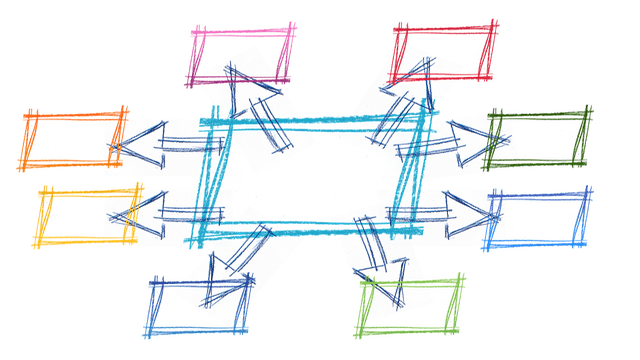
Integrating processes
Using online systems, it is possible to automatically update information in other software. This ensures all systems reflect the right information so there are no errors or confusion.
For example, connecting a CRM system with calendars means that inspection dates can be automatically added to the right day and with the right details (property address, access details and more). Other processes like invoicing can be connected so that invoices are created with the right customer details, service information and values. This means accurate accounting and invoice submission in less time.
This time can be invested into double checking information, communicating between teams or speaking with customers.
Summary
Managing teams can be made more efficient and more effective with the right systems in place.
Scaling workloads is also only possible with the right foundations. Manual processes are resource intensive and limit the capacity of you or your team. This can lead to slower customer service responses, errors and miscommunication or delayed communication between teams.
To handle increasing workloads and provide efficient and effective outcomes for your customers and team members it is important to put systems in place. These investments don’t just benefit your customers but your team too. Investment into software can help increase employee engagement as they feel better placed to collaborate, to handle their workloads and manage customer enquiries.