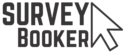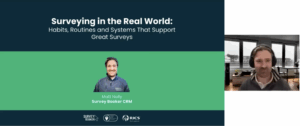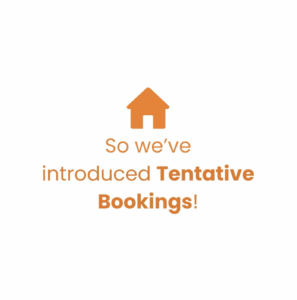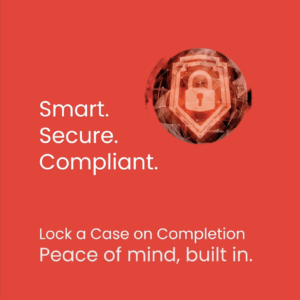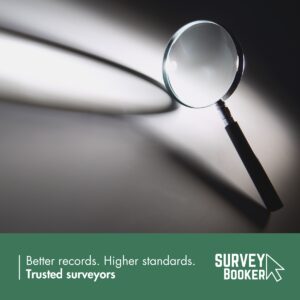With every online account – whether for home or business – we’re required to create and remember passwords. And while we all know that reusing passwords is a big no-no, let’s be honest: keeping track of them all isn’t exactly easy.
How many times have you created variations, only to forget which one belongs to which site? Or hit the dreaded “password limit exceeded” message, forcing you to reset your account? We’ve all been there. But with cyber threats on the rise, strong, unique passwords are more important than ever – even before adding extra layers like two-factor authentication (2FA).
So, how do you make life easier while keeping your accounts safe? Fortunately, there are tools to help you stay secure without needing the memory of an elephant.
Password Managers – The Saving Grace of Password Security
The Benefits of Using a Password Manager
Password managers do more than just securely store your passwords—they also:
- Generate strong, unique passwords for each account
- Store backup codes safely
- Protect credit card details for online purchases
- Sync across multiple devices for seamless access
Choosing the Right Password Manager
While built-in password managers offer convenience, they may not work seamlessly across all devices unless you stay within a single ecosystem. If you use multiple platforms (e.g., Windows, macOS, Android, iOS), a third-party password manager can provide a more consistent and reliable experience.
For more tips and helpful tools, check out Cybersecurity for Surveyors: Protecting Your Business and Personal Data Online and simplify password management.
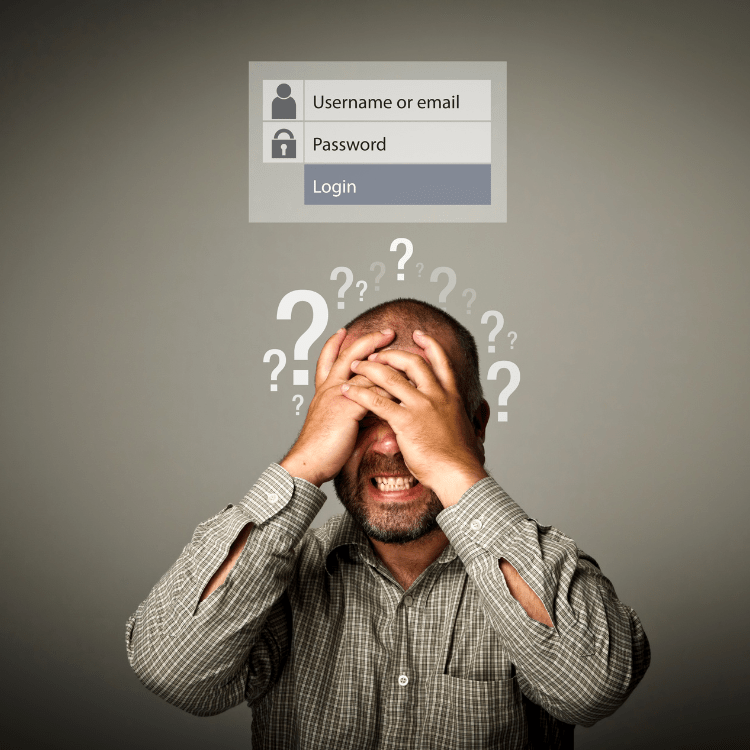
Password Managers
Many people rely on built-in password managers from their devices. While these can be convenient, they come with some limitations:
- Google Password Manager: Integrates with Chrome and Android devices, offering features like password generation and autofill. However, it may not work seamlessly across non-Google apps or browsers.
- Apple’s Passwords App: Introduced in iOS 18, it functions as a fully-fledged password manager, suggesting unique passwords, autofilling them, and allowing sharing within the Apple ecosystem. While it offers a seamless experience for Apple users, it lacks cross-platform compatibility and some advanced features found in third-party managers.
Here are several reputable password managers to consider:
- LastPass: User-friendly with an emphasis on simplicity, offering both free and premium tiers.
- 1Password: Offers extensive app and browser support, simple setup, and family sharing options.
- Dashlane: Known for added security features like a built-in VPN and mass password changes.
- Bitwarden: An open-source option with a generous free tier.
- NordPass: Designed by the creators of NordVPN, it offers an easy-to-use interface.
- Keeper: Provides strong security features and offline mode.
Note: The above recommendations are based on recent reviews and comparisons of password managers.