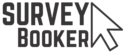Before you put your posts out on LinkedIn, how much thought did you put into it? Chances are if you have put some useful content together, you’ll have spent time working out how to make it look most engaging and how to make your post sound more interesting.
Before you press ‘post’ you add in some hashtags.
Researching these is key to how many people see your post. To see why, let’s understand how your LinkedIn feed works. When you setup your account you select which hashtags you want to follow. LinkedIn then populates your feed with posts that have these tags so you don’t find yourself bombarded with posts about human resources when actually you’re interested in big data.
You can see which hashtags you follow in the column on the left hand side of your main feed. Towards the bottom it shows which hashtags you follow. You can then click discover more and tick more you’d like to follow and unfollow those that aren’t of interest anymore.
Hashtag |
LinkedIn Followers |
| #surveyors | 4.6K followers |
| #surveyor | 6K followers |
| #surveying | 15,450 followers |
| #buildingsurveying | 601 followers |
| #lovesurveying | 679 followers |
| #charteredsurveyors | 106 followers |
| #charteredsurveyor | 122 followers |
| #helptobuy | 135 followers |
| #buildingsurveyor | 162 followers |
| #propertyindustry | 163 followers |
| #residentialproperty | 304 followers |
| #ukproperty | 3.9K followers |
| #rics | 4,501 followers |
| #propertymarket | 4,908 followers |
| #propertymarket | 4.9K followers |
| #newbuild | 6.9K followers |
| #cpd | 7,666 followers |
| #residential | 15.3K followers |
| #proptech | 20.2K followers |
| #propertymanagement | 55.8K followers |
| #customerexperience | 59.7K followers |
| #property | 74,403 followers |
| #affordablehousing | 8.4K followers |
| #housebuilding | 9.2K followers |
| #commercialproperty | 9.5K followers |
| #management | 36.1M followers |
| #buildingsurveyors | No data |
| #residentialsurveying | No data |
| #helptobuyvaluation | No data |
What has this got to do with which hashtags you choose?
You want to be adding hashtags to your posts that are both relevant to your content and have the largest following. Guessing whether one hashtag or the other is best to use can make a big difference in the size of the audience that could potentially see your post.
Looking at this table of example hashtags (correct at 22.04.20) you can see some examples where it makes a big difference to either the relevance of the audience that sees your post or the number of people.
Number of people:
Using #surveyor you would have an audience of 6000 followers and using #surveyors you would have an audience of 4600 followers. That is a difference of just 1400 people by using the plural or singular form of the word. Of course not the same 4600 people may in the 6000. But if you’re just guessing and choosing one it can have a big impact. If you decided to be more specific and say #buildingsurveyor you’d only have an audience of 162 people.
That’s a big difference for the sake of a few minutes researching which hashtag to use.
Relevance of the audience:
On the flip side some hashtags could get you a larger following. But you’d be appearing in people’s feed where your post isn’t relevant. LinkedIn would notice your post is being ignored and drop it down the rankings of what should appear in peoples feeds.
For example, you could say ‘we offer #property #management’ or ‘we offer #propertymanagement’. Property has 74403 followers and management 36.1m followers. That is a huge number of people that could see your post. However, management covers all sorts of topics from Operations to IT. On the other hand using #propertymanagement has a smaller audience at 55.8k – one that is still very large and is completely relevant to your post. Your post is more likely to be relevant to your audience and therefore to get engagement.
You can search for popular hashtags by clicking on discover more in the left hand column of your LinkedIn feed (see image below). You can also type in a hashtag into the LinkedIn search bar (e.g search ‘#surveying’). You will see how many followers it has. By clicking on the result you will see your feed now with a list of posts using that hashtag which you can use to see the relevance to your posts.
Once you’ve clicked on the result and you’re in the feed, you’ll see the hashtag listed at the top. There is a button that says follow or unfollow but also 3 small dots. If you click on the 3 dots a dropdown will appear with an option of ‘Discover New Hashtags’. Here you’ll see a list of hashtags and the number of followers, choose which ones to follow and make a note for which ones to use in your posts.
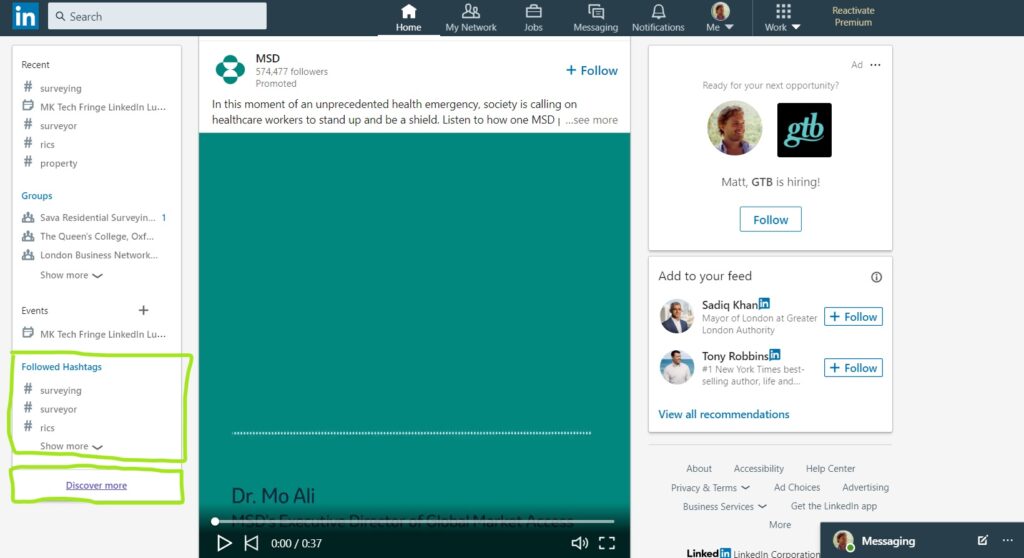
Now you’ve got your hashtags, make sure you are posting at the right time of day. Tuesday, Wednesday and Thursday between 9:30 am – 11am are typically shown by studies as the best days and times to post. This is when most people are active on the site and looking through their feeds. Sundays are the worst!
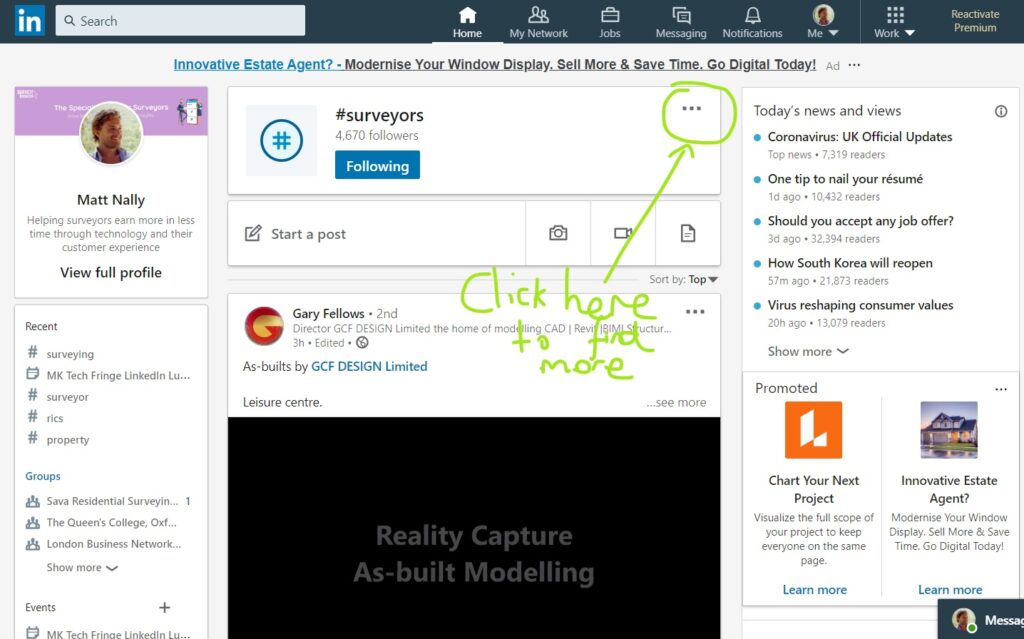
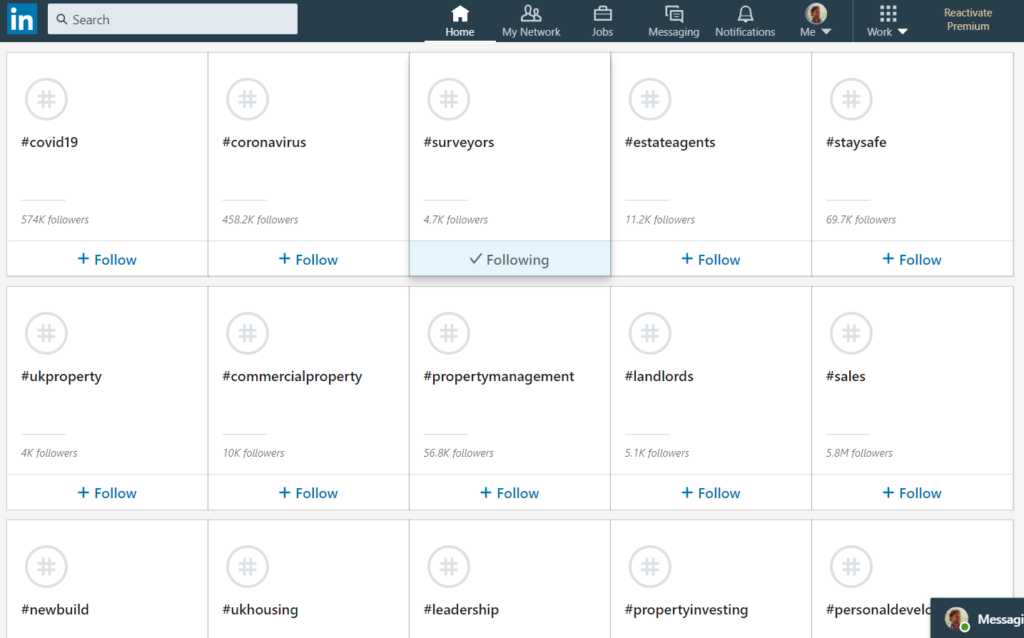
Similar tools can help you see what customers type into Google the most. Understanding these ‘keywords’ you can ensure your website text uses these phrases and not what you guess customers might type into Google to ensure you are most relevant to customer searches and appear higher in results… but that’s a post for another day.
We’d love to hear how you find posting on LinkedIn and your success with using hashtags. Drop us an email at [email protected] or join the conversation on LinkedIn https://www.linkedin.com/company/survey-booker/