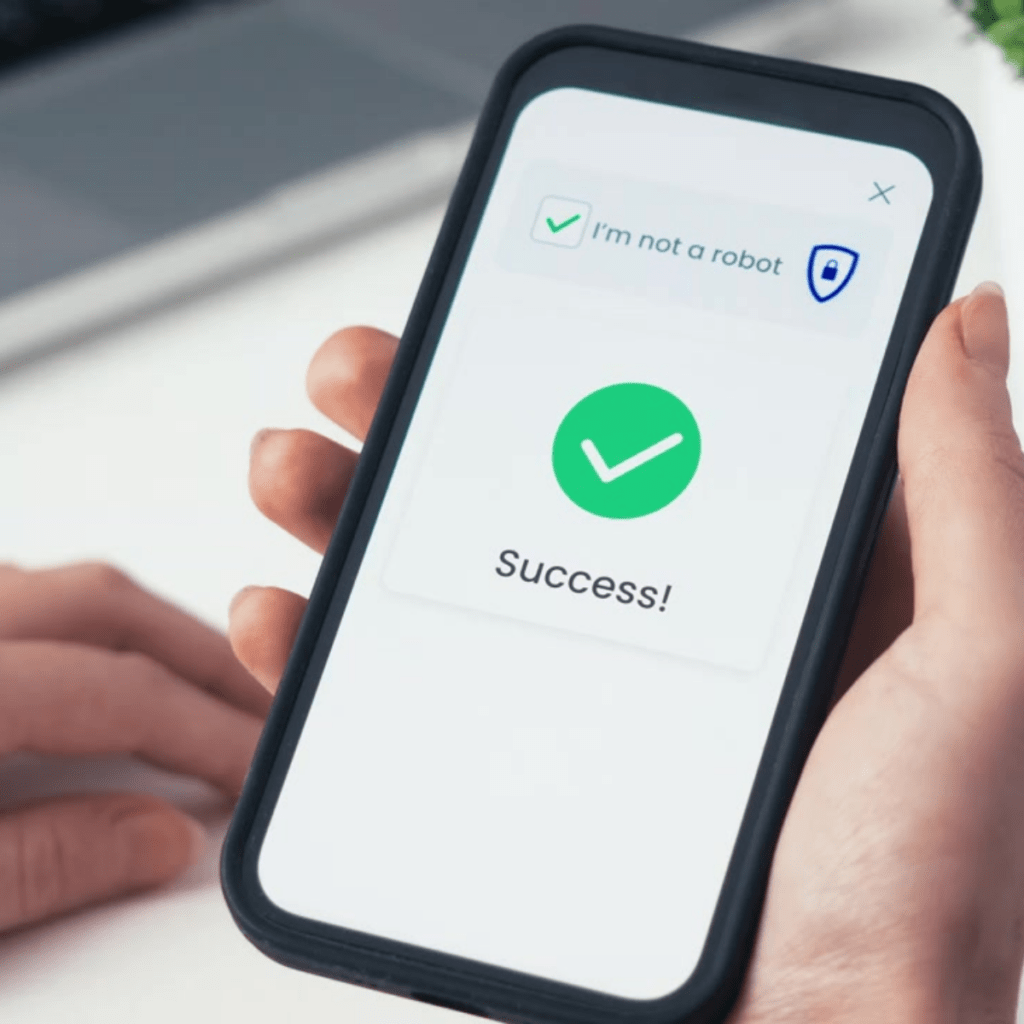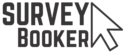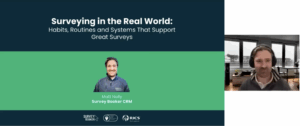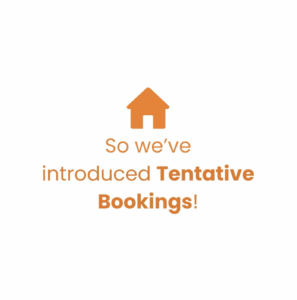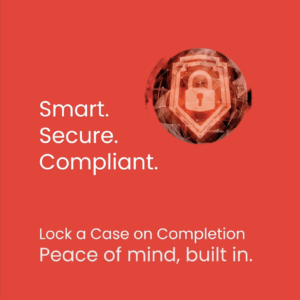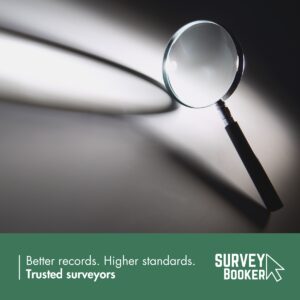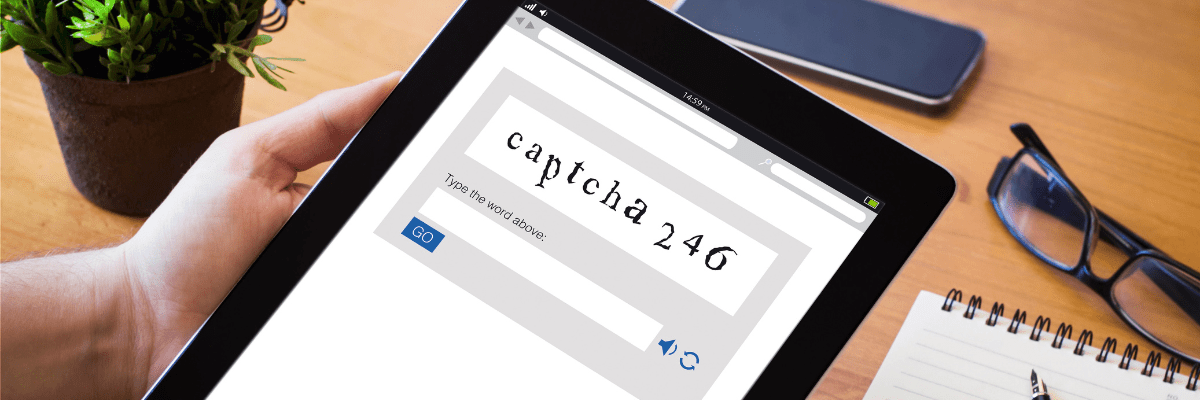
Fake CAPTCHA websites are becoming more advanced in tricking users into installing malware. These sites mimic real CAPTCHA tests but have hidden motives, such as hijacking your clipboard to execute harmful commands. According to Malwarebytes, a recognised cybersecurity company, some fake CAPTCHAs “hijack your clipboard and trick you into running malicious commands on your own device.” Knowing the warning signs can help keep you safe.
Signs of a Fake CAPTCHA
🔍 Strange Verification Requests – Real CAPTCHAs usually ask you to pick images, enter text, or check a box. Be cautious if a site tells you to open the Run dialogue (Windows Key + R) or paste something from your clipboard. Malwarebytes warns that some fake CAPTCHAs use this trick to install malware.
📋 Clipboard Hijacking – Websites shouldn’t copy things to your clipboard without permission. If you paste something and see unexpected text, that’s a red flag. Malwarebytes reports that hackers can “inject harmful commands into your clipboard, waiting for you to paste them unknowingly.”
⚠️ Requests to Run Commands – Some fake CAPTCHAs may ask you to paste and run commands. This is a serious warning sign, as it could lead to malware installation. Cybercriminals make it seem like a normal step, but it’s actually a trick.
How to Stay Safe
🔹 Stay Aware – Follow trusted cybersecurity sources to keep up with new threats. Malwarebytes regularly uncover new attack methods.
🔹 Use Security Software – A good security tool can block malicious sites before they do harm. Malwarebytes recommends using security software that can “detect and prevent clipboard hijacking.”
🔹 Trust Your Instincts – If a CAPTCHA seems off or asks for strange actions, don’t proceed. It’s always better to be cautious.
By staying alert and informed, you can avoid falling for these scams.
Read the full Malwarebytes report for more details:
🔗 Fake CAPTCHA Websites Hijack Your Clipboard to Install Information Stealers