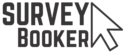There are two things to get right here – make sure the basic technical bits are in place and then get your content optimised to make sure you end up in the inbox.
Check your sender reputation
As a starting point it’s worth checking that your domain isn’t listed on a sending blacklist. If you are listed on a blacklist it means it’s likely your emails will be blocked by email servers as you’re a ‘known’ spam sender usually after receiving lots of spam reports.
Check if you’re on a blacklist here: https://mxtoolbox.com/blacklists.aspx
Validate emails first to protect your sender reputation
You know your sender reputation is fine and you’re not on blacklists. You want to stay off that list so you that you don’t end up having your emails blocked from ever getting to a customer. There are two main things that result in a poor sender reputation:
- Sending lots of emails to invalid addresses
If you send lots of emails to addresses that aren’t real, they will bounce. This means they are rejected by the customers mail server because the email address can’t be found. If you send a lot of emails that bounce, email servers will think you are ‘spammy’ and that you don’t actually know the people you are trying to contact. If you send more and more bouncing emails, your reputation will get worse. - Spam reports
If you send unwanted emails and lots of them, it’s likely lots of customers will mark the emails as spam or report them as spam. The more reports, the more likely you’ll get blacklisted.
The best thing to do is use an email validation service that will confirm if an email is deliverable, undeliverable or risky. This stops emails sending out to emails that don’t return as being valid. Survey Booker has this available as a feature to help you protect your sender reputation to keep your emails out of the spam folder. You can also include an unsubscribe option in lead nurture emails to allow customers to stop receiving marketing follow-ups.

Make sure you have the basic DNS records in place
DNS records help to prove you are a legitimate sender of the email and not just someone pretending to send the email as you. Check you have SPF, DKIM and DMARC records in place. Without these, it may be assumed you are pretending to be the genuine sender, and your emails will be blocked.
- Sender Policy Framework (SPF) hardens your DNS servers and restricts who can send emails from your domain. It helps to prevent people from pretending to be you.
- DomainKeys Identified Mail (DKIM) ensures that the content of your emails remains trusted and hasn’t been tampered with or compromised.
- Domain-based Message Authentication, Reporting and Conformance (DMARC) ties the first two protocols together with a consistent set of policies.
Check your records here: https://www.dmarcanalyzer.com/spf/checker/
Avoid trigger words in your subject line and email body

If you’ve got the basics in place above, the next thing to do is make sure your content is good. You might have spent a lot of time writing new emails that you think sounds really nice for customers to receive. But you might not realise how often you’ve used spam trigger words in your subject line and email body. For example, the word ‘quote’ is often considered a spam trigger. Try replacing it with ‘estimate’ which wasn’t on the spam checker we used at the time of writing. You should check your content regularly as the words considered spammy change over time as people try to get round spam filters.
There are a couple of good tools below that you can use to check how spammy your emails might be considered to be. You can then adjust your content to add in text that is less likely to get you filtered out.
https://www.emailtooler.com/spam-words-analysis
https://mailmeteor.com/spam-checker
Avoid attachments
If you want to send your recipients something like a PDF or a Word document, don’t attach the file to the email. Attachments are considered risky as they could contain malware. Even if all your emails normally make it to the inbox, an attachment could cause you to end up in spam.
For sample files, upload them to your website or a cloud storage system and add the link into your email. It will also help reduce the loading time for your email!
Avoid too many links
We just told you to send a link and not an attachment! A few links are fine. But on the flip side, sending lots of links in an email also looks spammy. Keep any links to a minimum to help avoid spam filters.
Don’t buy email lists
Email lists are quick easy ways to get a large list of potential customers you could contact. Although customers may have signed up for these lists, the quality of email lists isn’t always great and you could have email addresses for people that aren’t relevant to you. These recipients are more likely to end up marking or reporting your emails as spam resulting in a poor sender reputation!
Don’t forget to use spell check.
According to a Radicati Group study, 80% of all respondents find spelling and grammatical errors the most unacceptable email offence. But spelling mistakes aren’t just unprofessional, they’re actually a spam trigger, too. If you’re in a rush, typing on a smart phone or dyslexic, this isn’t always easy. Spellcheckers such as Grammarly are great tools for quickly highlighting spelling errors or better ways of writing a sentence before you press that send button.
Conclusion
Spam filters are more aggressive than ever. Whilst it’s annoying, it’s a good thing that protects you and your customers from malicious parties pretending to be you. Use the tools above to beat the spam filters and ensure more of your emails to customers make it through to the inbox helping you to convert more leads and keep your customers updated more easily.
Don’t forget to ask your customers to add your email to their contact list or whitelist to help you keep your follow up emails where they need to be.