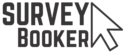Think about the last time an email landed in your inbox after you made an enquiry about something. You might have found it really engaging and well structured, but maybe you aren’t able to remember one. When was the last time you took time out to review the emails you send out to customers to see how engaging they are? After all, it’s all part of your first impression.
If you haven’t done this for a while, plan in some time to look at your emails and see what others are doing. Your phone call and the trust you build is very important at the start of the process. But the emails they receive are key in reinforcing that excitement and what can be expected in the service to follow.
If you consider your first impressions when you get on a plane, it if is clean and tidy you don’t think much further. If you sit down and it was dirty, you would start questioning how well looked after the parts of the plane are you don’t get to see. The same goes for your emails. It’s the first written touch point for your customer and if the emails aren’t engaging, what does it signal about the written report that is to come later on?
Stand out with your style – plain text vs html
A plain text email is fine for most correspondence. But for your first contact, it doesn’t really help you stand out in an age where people receive so many beautifully crafted emails for everything from online shopping alerts to local group newsletters.
If your email isn’t engaging, it will have a lower chance of converting customers. The effort you put into an engaging email provides that sense of the effort that will be in the report, albeit subconscious and it’s a great way to stand out.
An html email might sound complicated but it’s very easy to design. There are lots of email design applications such as MailChimp, SendGrid and more. All you have to do is use a drag and drop editor to design your template and populate it with your main text. You can then leave bits that you’ll edit in later such as the customer name, quote, and job address.
An html email is designed to be visual. This means you can break your email into engaging sections. For example, this could mean a clear quote at the top followed by a section about your USPs and 2 columns about your company and how to book. Or you could go for 3 vertical sections and no columns. We’ve added an example at the end of this post!
Add images that help bring your text to life. Just like your final report – the photos help to make the text more engaging.
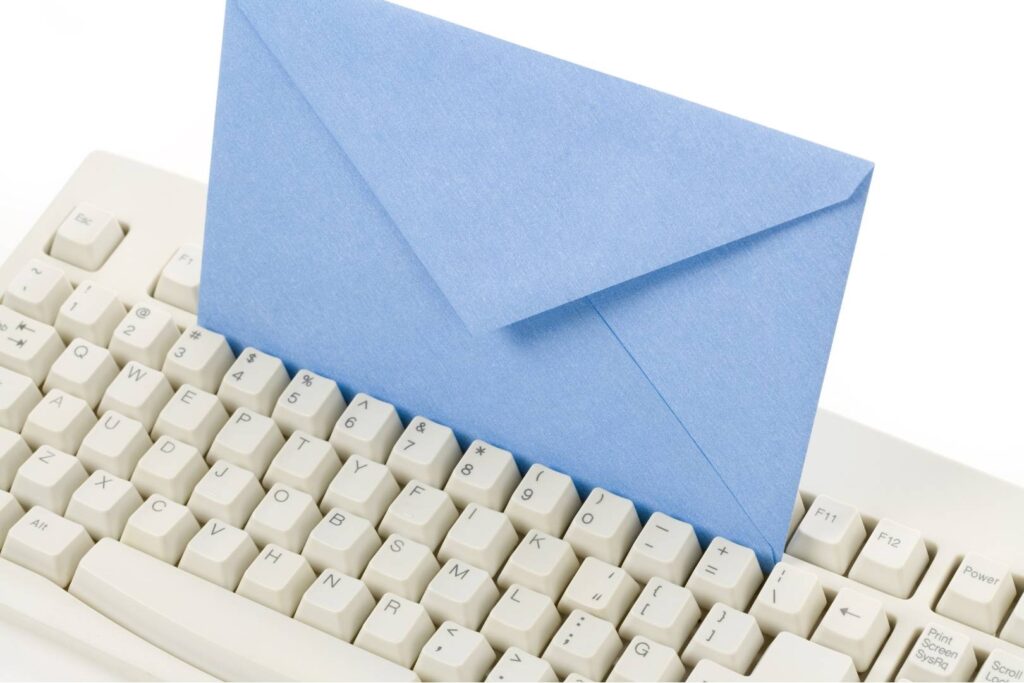

Clear call to action
You may have noticed some newsletters you receive have buttons throughout them saying ‘Learn more’ or ‘Shop now’ depending on what it’s about. What are they there for? To create a clear call to action.
If you take the same email that just provides information and then compare the same text with a clear option to “Speak to a surveyor” or “Book now”, these help to nudge customers towards taking that next step of engaging with you. Even if they return later, customers don’t want to have to read through lots of text to see the best and quickest way to book. You want that to clearly stand out to maximise your opportunities.
You can also provide a different call to action in your email. Some customers will just want to know how to book, others will want to know how to arrange a call. Giving different options helps to maximise the number of people that engage with your email.
Clear content that shows your value
A long plain text email isn’t going to be read by most people. Our attention span is now much shorter with so much content available to us. A couple of bullet points and some text in bold will help but it won’t make a lot of similar text more engaging.
Your email needs to be broken down into clear sections and be concise so it’s easy to find the right information at a glance. Most people don’t want to read the whole email – they want to be able to find the key points quickly. Make sure you make it simple to find the right information so potential customers don’t get frustrated and move on to the next email a bit uninspired.
Once customers have found the information they are interested in, it needs to be really easy to understand the value you offer.

Do you have a section that shows off your USPs? USP stands for ‘unique selling point’. A customer wants to know what makes you different to the other surveyors they may have spoken to. For example, do you tell customers that you provide:
- PDF report
- Traffic light ratings
- RICS registered
- Local surveyor
This won’t be engaging to a potential customer because it doesn’t differentiate you. This quickly becomes an expectation. Instead, review what you provide as part of your service that offers added value to a customer. For example:
- Photos – we provide annotated photos explaining the defect found which are tagged to a location on a floor plan so you know exactly where the defect has been found.
- Videos – for more serious defects we provide a video clearly explaining the cause, effect and solution for full peace of mind.
- Local surveyor with X years of experience dealing with similar properties in the local area. We can meet you on-site to discuss any findings and show you nearby properties where our suggestions have been implemented.
These examples are a bit more extreme, but they certainly explain the peace of mind and quality of the report that is to come.
Conclusion
It’s not what you say, it’s how you say it. Ok, it’s a bit of both. You need to make sure you say the right things. But even when you are, you’ve got to present it in the best way to ensure it is engaging and helps you stay in the mind of your potential customer long after they have stopped reading it.
Investing a bit of time in reviewing your email content and how you send it can help make a big difference in your conversion rates and ensure you maximise your chances of converting enquiries into instructions. Make that first impression count.
Below is an example of the same text in a plain text email vs an HTML email to show how adding some formatting can make the same email content much more engaging to read. Yours could look very different. This is an example we created in 5 minutes.