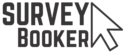We’ve released more new features based on your feedback!
We continually develop the system to bring your more features, integrations and functionality. We’ve just released a number of new features that make life even easier. You asked, we listened and this round of new features includes a number of items that were in demand. Survey Booker is designed for you and built based on what you want to see! Check out the latest updates below!
Send welcome emails for manual quotes
On publishing a manual quote, you now have the option to send a welcome email to the customer. Simply choose if you want to send out a welcome email or not from the publish quote pop-up.
Customer Account Activation
We’ve made it easier to activate accounts. Your [Activate Customer Account Button] shortcode can now be added to your quote confirmed, quote submitted and lead nurture emails meaning customers don’t need to request a new link from the login page or find the original welcome email to set a password.
Access Notes
There is now an access notes field on the job record so you can add any notes around alarm codes, key collection and more. This is also part of the Zapier feed.
Bank Transfer
We’ve added in a reference field to the bank transfer option on the payment page. You can display a custom payment reference either showing a general note and/or you can display the specific job ID / reference. Go to Settings > Account settings > Bank transfer to add your preferred reference.
Document Preview
Preview documents uploaded to the documents tab without needing to download. Simply click on the download icon and a preview of the document will appear allowing you to view any documents and continue to download if you want.
New Lead Contact Status
There are now more options for setting the type of contact made with a new lead (e.g. Attempted, Attempt 2, Text etc). Under the ‘Surveys’ tab on the all quotes table you can now filter your leads by called status (using the ‘Called’ column filter) to see who is your priority to follow up with next!
Editing Appointment Time
You can now edit the appointment time on the ‘Survey details’ section of job timeline. This means you can adjust an appointment time without needing to reschedule the job via the ‘What’s next’ section. This helps prevent emails being sent out to customers for small time changes on the same appointment date.
Lead Time
For customers with the Availability and Coverage feature, the lead time can now be included in your welcome emails, quote submitted, quote confirmed and lead nurture emails helping you to advise customers on your availability.