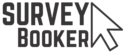The moment we’ve all been waiting for… your report, your findings, should we still go ahead? A well thought out document with clear diagrams, annotated photographs or even embedded videos can be a beautiful thing. A great document layout takes planning. Of course, if you are offering the RICS Homebuyer Report you have to use the RICS template. This doesn’t stop you using software to overlay interactive content. But for your own Building Survey, it is worth investing time in creating or buying a quality template to use. It really makes a big difference to whether your customer finds it easy to follow your report or gets frustrated and ends up taking up your time to get you to take them through it.
A picture says a thousand words. A video says even more! Avoid sending out documents that are 20 pages long of solid text. This is the easiest way to make your report look daunting as well as hard to navigate – pictures help act as markers to find a point when you’re flicking back through. Add lots of technical jargon to your solid text and you’ve got the perfect mix for a report most people would run a mile from. Of course, jargon is needed at times – it has to be clear which parts of the property you’re referring to. But simple explanations can be used instead of endless technical terms. Photos with annotations within the relevant section of the report help remove ambiguity as to which part of the property you are talking about. It’s easy for someone without technical knowledge to get the wrong end of the stick with text alone and start feeling confused about where or what you are talking about. The last thing you want to be feeling when you read a report is stress. It becomes harder to read it objectively and makes this important part of the process a real negative.
Video offers even more context than photos. For particularly complex issues or for those that sound very scary (let’s say woodworm in the roof space), a video that helps to show what it looks like and the extent of the issue takes the report from doom and gloom to a manageable problem. It allows you to talk your customer through exactly how serious it is and helps them to understand your findings. It’s certainly even more powerful if they want to negotiate on prices – a video sends a more powerful and visual message than text alone.
Video can be easily embedded into a pdf report with the right software and provide a much more helpful report. It is certainly a service you can upsell and very valuable for your site notes and compliance. You don’t need to show yourself in the video, the camera can face forwards. And don’t worry about how you think your voice sounds – your customer certainly doesn’t care.
Ways to embed video:
You can use Adobe Indesign if you have the Abode suite. If you want software that’s much less technical, Flipsnack is an easy to use product that allows you to submit online interactive pdfs that download with images in place of the video. You can trial the software for free before upgrading to share reports online.
Below is an example of a video embedded in a brochure using Flipsnack…
Finally, have you ever considered those who may struggle to read reports? We assume because we can read them that everyone else can. A scenario often overlooked is customers that have dyslexia. Many fonts can make it difficult for them to read a report. But several fonts have been developed (such as the Dyslexie font) that make it much easier for dyslexic customers to read your report. A simple adjustment to make and a thoughtful one that shows you are really trying to help every customer.
Which content you add and the tone you use is for you to decide. The key factor to remember is that a report with ‘bad’ findings doesn’t have to be as daunting to read if it’s easy to follow. Equally, a comprehensive report isn’t useful if it’s too much to take in.