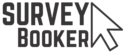A spreadsheet is not a CRM – why does that matter for your surveying business?
A spreadsheet is an easy way to get started without much planning. You can add in new columns and rows to log extra information as you learn what type of information you want to capture. Whilst they’re quick to create, spreadsheets have limits, and those limits will have consequences for your surveying business over time.
There are a couple of well-known examples in the UK. The most recent of these was the multi-billion pound “world-beating” system for tracking and tracing cases of COVID-19. You wouldn’t expect this would be based on a spreadsheet. Due to an error using the spreadsheet, 16,000 records went missing. Another well-known example is in 1999. British Nuclear Fuels Limited admitted that some of its staff had falsified three years’ worth of data on fuel it was exporting. They did this by copying and pasting lots of data across spreadsheets. Whilst this was a deliberate act, it highlights further weaknesses in spreadsheets for managing your data and relying on its accuracy.
Limits of a spreadsheet
A spreadsheet has limited on how much data it can store. According to Microsoft, Excel limits the total number of rows in a spreadsheet to 1,048,576 and columns to 16,384. And there are a few other limits to keep in mind, some of them interestingly specific.
- Cells can contain up to 32,767 characters.
- Each worksheet can include up to 65,530 links.
- The earliest date you can set for calculations is January 1, 1900.
- The furthest date in the future you can use for calculations is December 31, 9999.
- Charts can pull in data from up to 255 worksheets.
These are two very large-scale scenarios that likely wouldn’t be factors that affect your surveying business. But what other limitations are there that you should consider before continuing to operate from a spreadsheet?
It’s very unlikely you’re going to hit these limits in your surveying business. But there are quite a few reasons you should consider moving to a database even if you are a long way from reaching these limitations.
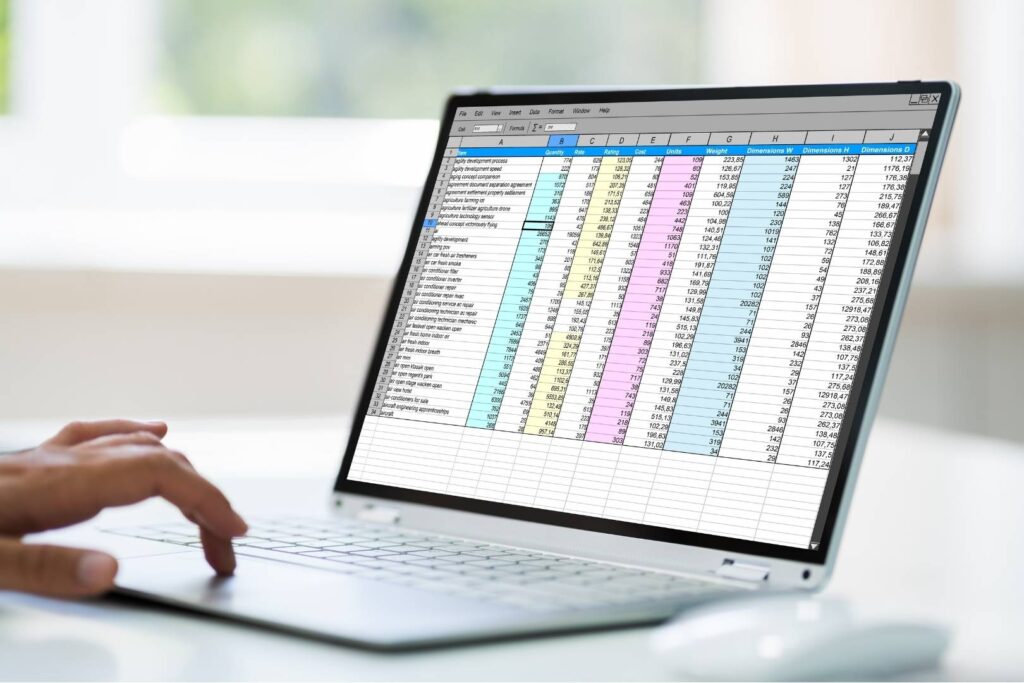
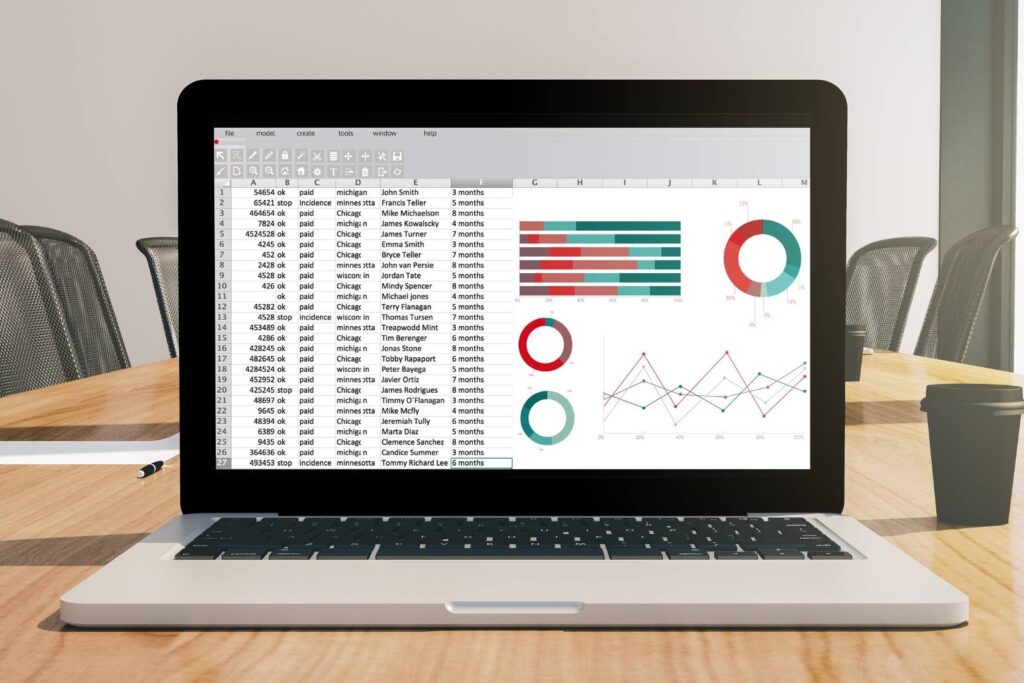
A spreadsheet shows all data and becomes slow to query
By default, a spreadsheet shows all the data stored within it when it is opened – every row and every column. This can be useful but as this spreadsheet grows, your computer will become slow to operate and slow to load the data unless you are using a very powerful one. The reality is you won’t need to view all of your data in one go. You’ll most likely want to separately view new quotes, jobs that need to be booked in, appointments you are heading to or jobs needing a report. As your spreadsheet size grows, formulas and reports you’ve generated take longer to process too.
In comparison a database stores all the data in the background. The page will load only what you need and when you request it. This means you can pull up the data you need quickly without having to wait for your computer to catch up. Conversely, with a spreadsheet, it’s hard to get anything valuable from it at an initial glance. It needs filtering to show just what you need to data copied and pasted between worksheets to help make it useful.
This brings us on to our next issue of filtering and querying. In order to see data in a particular order, you have to make changes to the sheet itself. This is even the case when you have added a filter to display only certain data. Formulas and queries will still run on the whole spreadsheet instead of just on the cells you have filtered making it hard to run figures quickly. Conversely, a database will quickly query only the relevant data without changing how it is stored.
A CRM provides more data integrity and data validation for your surveying business
By default a spreadsheet allows someone to type in whatever they want into any field. When entering the number of bedrooms into a field one person could write ‘3’ and someone else could write ‘three’. This also means the text written in a cell could be misspelt. I could also write in something random like ‘garden’ and it wouldn’t stop me. When running formula or filtering this can cause some information to be missed.
There are some things you can do to restrict what is entered into a cell such as setting dropdown answers that can be selected. However, it is easy to overwrite the formatting of the cell to enter something else. Databases, on the other hand, stop you from writing anything in there and will check that the data meets certain parameters. This makes looking up information and running reports easier as the data is always formatted in the right way.
Not only this, using a CRM to store information in a database, you are usually able to capture much more information enabling you to generate more detailed reports or improve auditing. Each time you make an update it can store the exact date and time the update was made. Therefore, if you want to see how long it has taken on average between receiving a booking and the appointment being booked in, you can review much more accurate times that you might not otherwise be capturing. On a spreadsheet, you’d have to remember to log this information whenever you updated a job status which takes your time away from actually dealing with customers.
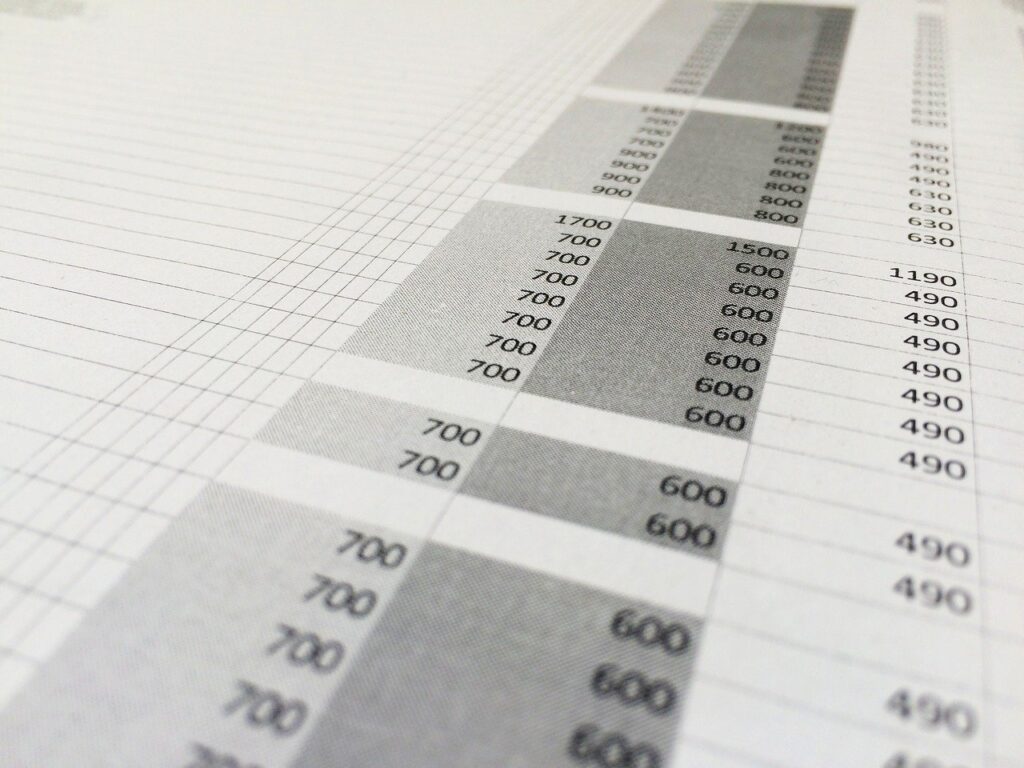

A spreadsheet doesn’t allow easy collaboration between surveyors and customers
A spreadsheet is great if only one person needs to work on it and if you have your computer on you. There are some online versions that allow some level of collaboration such as Google Sheets. However, you don’t always want different team members to see every last bit of customer information. A surveyor doesn’t need or want to see jobs scattered between new enquiries – they just want to quickly see what they have booked in and what they still need to upload a report for.
This then means you have to duplicate work to create a separate job list for each surveyor or you have to manually add data into diaries, add coloured flags and more so that your team only see what they need to. A database (or CRM) can enable you to only show only what that person needs to see – the principle of least privilege.
The other issue with spreadsheets is you can’t see who changed something or when they changed it making it hard to track who has made a mistake. This isn’t great for resolving problems or showing case-control in an audit. It’s also easy to delete records from a spreadsheet. A CRM or database can prevent certain users from viewing, editing or deleting data so you can work together on the right tasks without compromising or risking your entire worksheet.
A CRM can be presented on any device making it easy to view what you need and when you need it, whilst another team member can do the same.
It’s easier to scale and keep automated backups of your surveying data in a CRM
A spreadsheet is ok when you are starting out. But you cannot scale. Even as an individual, during busy times, anything that requires a lot of manual work leads to less important steps being skipped so you ensure the key jobs are done for your customers. This means your spreadsheet can very quickly get out of date or certain bits of information aren’t logged. When you come to an audit, all these manual processes can mean you have a higher chance of information not being where you need it because in those busy times it was too hard to update every field. Anything that requires a lot of manual processing is a barrier to your productivity and effective outcomes.
A CRM or database on the other hand can easily be linked with other systems and processes so multiple tasks can be completed in one go with other updates happening automatically for you.
Then there’s the dreaded missing or corrupted file. What happens when you accidentally delete your spreadsheet or forget to save it and you lose a whole load of updates. A database on the other hand can be automatically backed up so if you make mistakes and delete the entire thing, you have a backup to return to.

Conclusion
This post isn’t about bashing spreadsheets. They certainly have their place. The point we are trying to make is that they aren’t an alternative to a CRM and they have a number of drawbacks that result in a higher chance of errors, reduced productivity and difficulty collaborating. Very often a spreadsheet is implemented as a way of tracking sales and jobs as you start out because it is readily available as and when you get going. You can quickly start tracking things in a table as you realise you need a way to keep on top of your work. This usually means a spreadsheet is implemented with little planning, control processes or testing.
This is what leads to data integrity issues, loss of productivity and issues scaling up – whether that’s just managing your own workload as you are busier or trying to build a team. A CRM helps you to be more structured and considered to avoid the pitfalls that an ever-evolving spreadsheet causes. Therefore whether you are an individual or a team, a CRM helps you to manage your business in a more structured, accurate, compliant, efficient and collaborative manner. In turn, you’ll avoid your own version of the missing 16,000 covid cases.