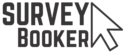Managing and updating leads is an important part of both the sales and survey journey. Following up with leads can help to increase sales and keeping your customers updated on the progress of their survey helps keep their mind at ease. A smooth customer journey helps to generate those 5 star reviews. In order to properly manage your leads and customers you need to have a system in place. Spreadsheets are fine whilst the number of tasks to track are low. But very quickly it becomes difficult to track information and to keep it accurate and up to date. If not careful you can end up with the same issues faced with Covid tracking – large amounts of data lost or not updated on time.
Manual customer management
Human error causes a number of problems. As hard as we may try, mistakes get made and tasks get missed. Working in spreadsheets requires a lot of copying and pasting or typing the customer details into trackers yourself. This in itself can result in errors.
The next issue is being able to clearly see when various tasks are required. Spreadsheets do not provide a provision to set reminders for different tasks. Glancing over each column, it is easy to miss a task that needs to be done today.
Several tasks that will need doing just require a basic update. For example, confirming an inspection date or that you visited the property. Using a specialised CRM you can automate certain tasks to provide customers relevant updates at the click of a button. A customer isn’t interested in how the information is sent to them, but in the information itself.


Upgrading your spreadsheet tracker
There are a number of benefits to upgrading your spreadsheet tracker to a CRM. From a customer service perspective, each customer is more likely to get a consistently good service. Prompts can be sent to remind you to update customers for certain tasks so they don’t get missed (reminders that a spreadsheet can’t send you). This ensures that every customer gets their updates on time and are not missed as your scroll through your columns.
Many tasks throughout the survey process can be automated to help you carry them out more efficiently giving you time back to actually speak to customers. You add most value when you are speaking directly to customers or surveying. You don’t add value by processing payments, terms or writing basic update emails.
CRMs can provide you an overview for each customer – their search history, previous jobs, notes related to previous conversations, links to terms documents and more. You can also view this information wherever you are on any device. No need to check that your latest excel document is up to date and not yet to be saved on someone’s desktop in the office. This makes it easier to work across teams and remotely with all your data to hand.
Summary
Spreadsheets are useful for managing small scale amounts of data. But as you scale up your work load they become much harder to keep accurate, up-to-date and on top of. Spreadsheets offer fewer benefits than a CRM from automating basic processes, setting reminders and having a clear overview of customer service notes.
They also lack the ability to share specific data between team members or somewhere for customers to login to track their quote and service history.
CRMs provide a much better solution for the long-term, for accuracy, for customer service and for audits.